My Top 3 Reasons Why I Rock With Presets
- Apr 12, 2020
- 4 min read
Hi everyone and happy resurrection Sunday! I pray you and your loved ones are well during this pandemic. It's day 92837569249 of quarantine, I've completely lost count of the days but taking things one day at a time and turned counting the days into counting my blessings. I can't let another post go by without saying huge shout out and THANK YOU to our health care workers, our store grocery store clerks and custodial staff, our postal workers and everyone on the front lines! I want to say thank youuuuu!! I pray when this is over we all remember the true heroes during this time.
In my universe I'm trying to highlight topics to discuss week by week to keep us working and creating in our craft and to keep positive energy and vibes during this time. However if YOU ALL have any topics that I can give insights or tips on please leave it below in the comments or hit me up on my Facebook or Instagram pages. I'd love to hear.
So let’s talk presets ✨✨✨


One Click Preset Original Photo
Some people have asked me about presets! What are they, where to find them, what are the benefits!?
Now not everyone has to use a preset or even likes presets! I’ve seen great pages without! But you know those times where you’ve taken a great picture and it came out too dark or there are elements that aren’t quite right that you want to change?? A preset can get your life in order quick.


One Click Preset Original Photo
First things first, WHAT is a preset? Presets are Adobe Lightroom's way of saving a set of editing adjustments so that you can easily re-apply the same adjustments to multiple photos. These adjustments include things like exposure, contrast, highlights, shadows, whites, blacks and anything else in Lightroom that you can edit on a photo. It’s a pre-configured look that you can apply with one click.
Now that we’ve established what a preset is let jump into the reasons why I enjoy these baby’s.


One Click Preset Original Photo
Reason One
It’s Simple: Presets make editing pictures on the go very simple.
@lightroom has been my right hand when it comes to editing and it’s one click. You’ll have a few adjustments to make depending on texture, lighting, color etc in the picture but select your preset, hit the ✔️ and your good!
Reason Two
Cohesion: My page looking cohesive makes my inner Virgo proud. 😌 It tells a wholesome story throughout your page, makes your page look visually appealing and can stand out as memorable in the blogosphere. It’s your “digital signature”. Like your fashion signature but digitally! When your followers see your post or page they know it’s you.
Reason Three
Time savor: I can’t tell you the number of apps I’ve used to edit tweak and adjust to get the right vibe for my content... it can be overwhelming! And don’t get me started on the apps that aren’t free for certain presets and you have to screen shot 3-5 presets that could possibly be contenders and then you can’t remember which one it possibly was in the app because in your camera roll they all kind of look the same... lol. It can be a lot! But why not save phone storage by taking all those editing apps into one, select your preset and you’re done! For me to edit one picture with a preset takes at most five minutes compared to 30 minutes to an hour of figuring out the right edit.
To put you on I use @oneclickpresets. The bundle I own is the “Eilan” preset bundle for Lightroom. It comes with three different presets but I generally almost always use one of the three.

Now before you purchase let’s do some self discovery...
•First, find your inspiration. Whether you go to Pinterest, benchmark some of your favorite bloggers or look at specific niches that cater to your blogging interests find some pages that inspire you.
•Second, ask yourself what specifically about this inspiration do you love? Does it make you feel good, happy, vibrant? Maybe there are specific colors that catch your eye and you want those colors to pop on your page.
•Third, jot down what you see your Instagram looking like as a brand and what message you want to communicate. What story do you want to communicate to your followers? Are you a chill laid back edgy fashion blogger? Or a real estate agent who’s minimal and about business?
•Fourth, think about your color story. Are you dark and edgy, vibrant with pops of orange and teal or you like to keep things minimal with whites and neutral tones?
For example let’s breakdown my page...
Niche: fashion, lifestyle, inspiration
Vibe: bright, warm, colorful
Mood: chill, happy, inviting
My color story: teal, pink, orange, yellow, black and white
Accents: plants/greenery

These are all things that I love and that inspire me so this is what I decided on when creating a cohesive brand message for my page. Knowing all my key inspirations I picked the best preset that fits best into my “digital signature”.
So as a bit of homework let’s start with finding your inspiration for your page and build from there. Once you've done that check out @oneclickpresets!
These cute, easy and cost efficient presets are gonna save you time, phone storage space and make you glow and pop which is what we all should be striving for in life lol.
Have a blessed week!
-K
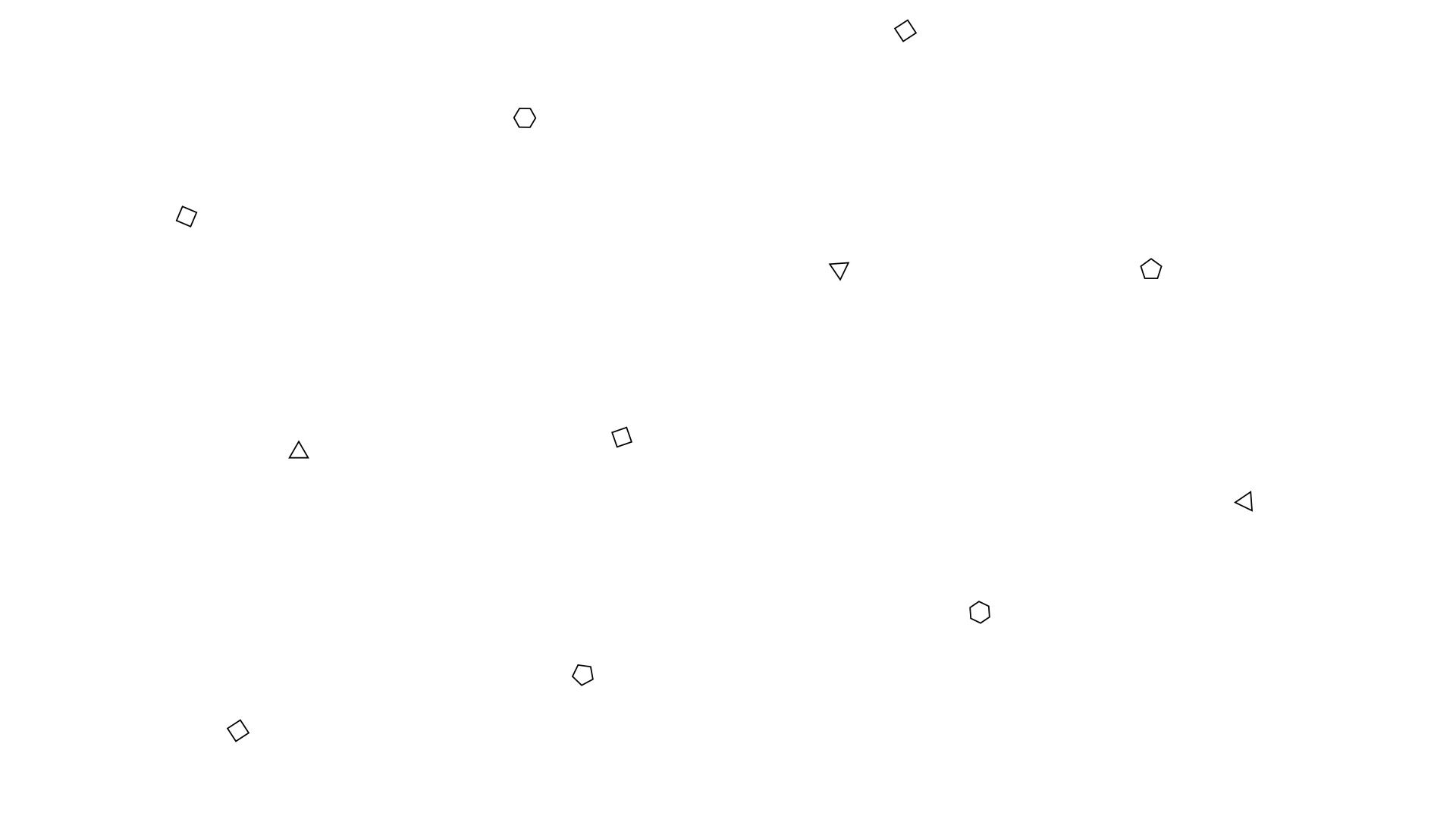



_PNG.png)




Comments